Trick-or-treat with AdWords
Tuesday, October 31, 2006
Whether you're walking door-to-door with a small ghost in tow or handing out treats tonight, you're sure to hear the phrase "Trick-or-Treat" screamed more than once by excited youngsters. As that phrase lingers in your head for the next couple of days, here's a way that you can constructively apply it to your AdWords campaigns to improve the experience of your potential customers and your bottom line.Read More
Whether you're walking door-to-door with a small ghost in tow or handing out treats tonight, you're sure to hear the phrase "Trick-or-Treat" screamed more than once by excited youngsters. As that phrase lingers in your head for the next couple of days, here's a way that you can constructively apply it to your AdWords campaigns to improve the experience of your potential customers and your bottom line.
Every advertiser has an end goal in mind when they decide to advertise online. You may want people to sign-up for your fall pumpkin recipe newsletter, or perhaps you're trying to increase sales of holiday decorations. But, are you doing an effective job of telling your potential customers what you have to offer?
If you're trying to "trick" people by using keywords and ad text that don't speak to what you actually have to offer, you may find that users click on your ad, but don't do much else. Instead, try providing both your users and yourself with a "treat" by using relevant keywords and writing ad text that is specific to the product or service that you'd like to promote. For example, if you're trying to drive free holiday newsletter sign-ups through your AdWords ads, make sure you mention this in your ad text and then ensure that the sign-up form is both easy to find on your landing page and simple to use.
Not only does this provide a better experience for your potential customers, but it will also help you get more out of your advertising dollars by targeting users who are actively searching for exactly what you have to offer.
With that, enjoy an evening full of haunted houses and two-toothed pumpkins. Happy Halloween from the Inside AdWords crew!
Every advertiser has an end goal in mind when they decide to advertise online. You may want people to sign-up for your fall pumpkin recipe newsletter, or perhaps you're trying to increase sales of holiday decorations. But, are you doing an effective job of telling your potential customers what you have to offer?
If you're trying to "trick" people by using keywords and ad text that don't speak to what you actually have to offer, you may find that users click on your ad, but don't do much else. Instead, try providing both your users and yourself with a "treat" by using relevant keywords and writing ad text that is specific to the product or service that you'd like to promote. For example, if you're trying to drive free holiday newsletter sign-ups through your AdWords ads, make sure you mention this in your ad text and then ensure that the sign-up form is both easy to find on your landing page and simple to use.
Not only does this provide a better experience for your potential customers, but it will also help you get more out of your advertising dollars by targeting users who are actively searching for exactly what you have to offer.
With that, enjoy an evening full of haunted houses and two-toothed pumpkins. Happy Halloween from the Inside AdWords crew!

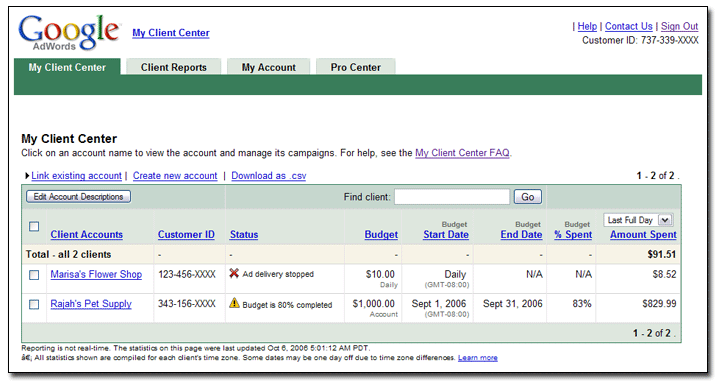
 Follow
Follow